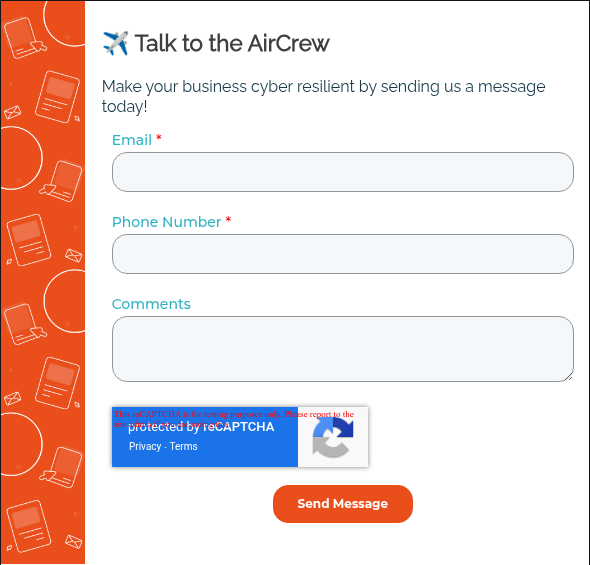AI implementation failures have more to do with the preparation than the technology. Companies excited by AI’s potential skip the foundation work, deploy tools on unstable infrastructure, and wonder why their expensive AI investment delivers disappointing results.
Unpreparedness costs more than just failed projects:
- Poor infrastructure leads to performance issues that frustrate users.
- Inadequate security creates compliance violations and data breaches.
- Insufficient training results in low adoption and resistance to change.
These problems compound and turn AI from a competitive advantage into an expensive liability.
The solution isn’t avoiding AI, though. It’s approaching implementation methodically.
Below, our comprehensive AI readiness assessment helps evaluate your technical infrastructure, data quality, security posture, and organizational capabilities. Think of it as a pre-flight checklist that prevents costly mistakes and guarantees your AI investment delivers measurable returns.
AI Readiness Assessment
Technical Infrastructure Readiness
Your technical foundation determines whether AI will actually improve productivity or just create new headaches. Inadequate infrastructure leads to slow performance, security vulnerabilities, and user frustration that kills adoption.
Network and Connectivity Assessment
AI tools are bandwidth-hungry applications that need reliable, high-speed internet. Microsoft Copilot continuously syncs with cloud services, while private LLMs require substantial data transfers.
Evaluate current bandwidth during peak usage. If your team struggles with video calls or cloud applications, AI will only make the problem worse. Plan for 25% additional bandwidth overhead and consider backup internet connections for mission-critical AI workflows.
Hardware and System Requirements
Microsoft Copilot relies on cloud infrastructure with minimal local requirements, though older workstations may struggle with AI-enhanced applications. Private LLM deployment demands powerful servers with GPU resources for on-premises installations or careful cloud capacity planning for cost management.
Storage needs vary:
- Copilot requires minimal local storage.
- Private LLMs need substantial space for models, training data, and logs.
Software and Platform Evaluation
Verify Microsoft 365 licensing supports Copilot features and identify necessary upgrades. Evaluate integration capabilities with existing CRM, accounting, and industry-specific systems. Consider API access requirements for custom integrations, especially for private LLM solutions requiring development work.
Data Readiness Assessment
AI systems are only as good as the data they process. Poor data quality, disorganized files, and inadequate security controls sabotage even the most advanced AI implementation.
Data Quality and Organization
AI tools struggle with messy, inconsistent data. Audit your file structures, naming conventions, and data accessibility across systems. Microsoft Copilot performs better when SharePoint and OneDrive contain well-organized, current documents rather than scattered files with cryptic names.
Data Security and Governance
Review current access controls and permission structures. AI systems will inherit these permissions, potentially exposing sensitive information to unauthorized users. Double-check data classification accurately reflects sensitivity levels and compliance requirements like HIPAA or GDPR.
Data Integration Capabilities
Evaluate how easily your CRM, accounting, and operational systems can share data with AI tools. Siloed systems limit AI effectiveness and may require integration work. Assess real-time data access requirements and existing export/import processes to identify potential bottlenecks.
Security and Compliance Readiness
AI implementations can expand your attack surface and create new compliance challenges. Weak security foundations will expose sensitive data to breaches, while inadequate compliance frameworks risk regulatory violations.
Cybersecurity Infrastructure Assessment
Evaluate current security monitoring, endpoint protection, and network defenses. AI tools process massive amounts of business data, making robust security essential. Check your incident response capabilities: can your team reliably detect and respond to AI-related security events?
Review backup and disaster recovery systems. AI-dependent workflows need reliable data protection and recovery procedures. Poor backup strategies create single points of failure that can break AI-enhanced operations.
Compliance Framework Evaluation
Identify industry-specific regulatory requirements affecting AI use. Healthcare organizations need HIPAA compliance, financial services require specific data handling procedures, and international businesses must consider GDPR implications.
Review privacy policies and data handling procedures. AI tools may process personal information in new ways, requiring policy updates and user consent mechanisms.
Access Control and Authentication
Implement multi-factor authentication across all systems before AI deployment. AI tools often require elevated permissions. Review user permission structures and admin access controls—AI systems will inherit existing weaknesses in your access management framework.
Organizational Readiness Assessment
Technology deployment succeeds or fails based on human factors. The most advanced AI tools become expensive paperweights without organizational preparation. Evaluate your team’s readiness to adopt, use, and optimize AI solutions.
Team Skills and Capabilities
Assess current technical expertise within your organization. Does your team understand basic AI concepts? Identify employees who could become AI champions: tech-savvy individuals who embrace new tools and can mentor others.
Evaluate training capacity and learning preferences. Some teams thrive with hands-on experimentation, while others need structured training programs. Plan for varying skill levels and resistance to change.
Leadership and Strategic Alignment
Confirm executive buy-in extends beyond initial enthusiasm. Leadership must commit to ongoing support, budget allocation, and change management throughout implementation. Check whether AI objectives align with broader business strategy and measurable goals.
Review decision-making processes and approval workflows. AI implementations often require rapid adjustments and iterations (bureaucratic approval processes can kill momentum and effectiveness).
Operational Readiness
Document current workflows before AI deployment. Well-documented processes make integration easier and help identify optimization opportunities. Assess your organization’s change management capabilities and performance measurement systems.
Complete AI Readiness Checklist
Use these comprehensive checklists to evaluate your AI implementation readiness. Score each item as Complete (✓), In Progress (◐), or Not Started (✗) to identify preparation gaps and prioritize action items.
Pre-Implementation Checklist
Technical Infrastructure:
- Internet bandwidth assessed and adequate for AI tools
- Backup internet connectivity available for critical operations
- Workstation hardware meets AI application requirements
- Server capacity evaluated for private LLM deployment (if applicable)
- Storage requirements planned for current and future needs
Data Management:
- File organization and naming conventions standardized
- Data quality audit completed across business systems
- Duplicate and outdated records identified and cleaned
- Data integration capabilities between systems assessed
- Data backup and recovery procedures tested and verified
Security and Compliance:
- Multi-factor authentication implemented across all systems
- Access controls and user permissions reviewed and updated
- Data classification system established for sensitive information
- Compliance requirements identified for your industry
- Privacy policies updated to address AI data processing
- Incident response procedures include AI-related scenarios
- Security monitoring tools configured for AI implementations
Organizational Preparation:
- Executive leadership committed to AI initiative and budget
- AI objectives aligned with business strategy and goals
- Success metrics and KPIs defined for AI implementation
- Change management strategy developed for user adoption
- Training budget and resources allocated for team education
- AI champions identified within each department
- Current workflows documented before AI integration
- Performance measurement systems ready to track AI impact
- Decision-making processes streamlined for rapid iteration
Microsoft Copilot Readiness Checklist
Licensing and Prerequisites:
- Microsoft 365 licensing tier supports Copilot features
- Copilot licenses purchased for pilot user group
- Office applications updated to compatible versions
- Microsoft 365 admin center access configured
Data Organization:
- SharePoint sites organized with clear folder structures
- OneDrive files cleaned up and properly named
- Outdated documents archived or deleted
- Document permissions accurately reflect access needs
- Semantic index configuration planned for data retrieval
User Preparation:
- Pilot user group selected and notified
- Basic AI and Copilot training materials prepared
- Usage guidelines and best practices documented
- Feedback collection process established
- Support procedures defined for user questions
- Success metrics established for pilot evaluation
Private LLM Readiness Checklist
Infrastructure Planning:
- Hardware requirements specified for deployment approach
- Cloud platform selected and accounts configured (if applicable)
- Network security configured for LLM traffic
- Data storage solutions planned for training and operational data
- Backup and disaster recovery procedures designed
Development Preparation:
- Technical team identified or external developers contracted
- Development environment set up and tested
- Integration requirements documented with existing systems
- API access and authentication methods planned
- Model selection completed based on business requirements
Data and Security:
- Training data identified, collected, and cleaned
- Data privacy and security controls implemented
- Access controls designed for LLM system administration
- Monitoring and logging systems configured
- Compliance requirements mapped to technical implementation
Deployment Planning:
- User interface and interaction methods designed
- Testing procedures and quality assurance processes defined
- User training materials and documentation prepared
- Performance monitoring and optimization plans established
- Maintenance and update procedures documented
- Scaling plans developed for increased usage
Get Professional Evaluation and Implementation Help
If your checklist shows major gaps in multiple areas, professional evaluation can accelerate your timeline and prevent costly mistakes. Professional assessments dig deeper than self-evaluation to identify technical requirements, security vulnerabilities, and integration challenges that aren’t obvious from surface-level review.
We’ll help take your from assessment to implementation.
Our AI specialists conduct thorough readiness evaluations that identify exactly what your business needs before deploying any AI tools. We’ll evaluate your infrastructure, security posture, and organizational capabilities, then create a customized implementation plan that maximizes AI benefits while maintaining the cybersecurity standards your business requires.
Schedule your professional AI readiness evaluation with Airiam today.