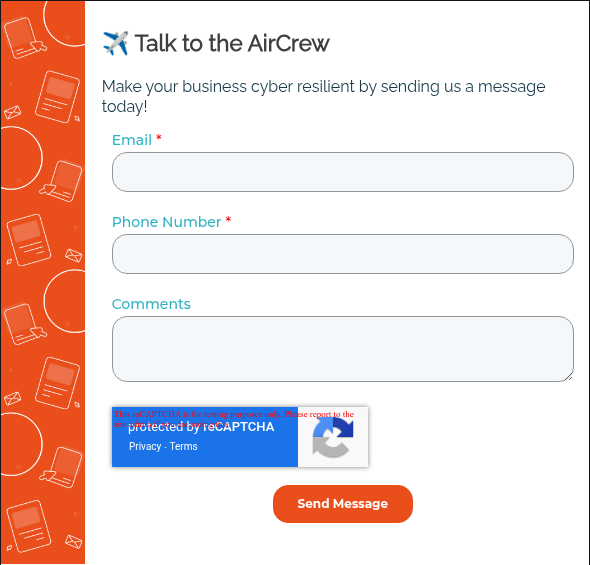Using AI in your small business isn’t just about implementing the latest large language model (LLM) and calling it good enough. Almost half of all SMBs have started using AI, but over 80% of these AI projects eventually fail.
That’s not a problem with the technology, though—it’s an issue with the approach.
Companies jump straight to solutions without understanding their actual problems, choose tools based on marketing hype rather than business needs, and skip the strategic planning that separates successful AI adoption from expensive experiments.
You don’t necessarily need to be the most tech-savvy business to win with AI. You just need to approach your AI implementation methodically, start with genuine business challenges, and deploy AI tools that solve real problems while protecting their data.
And we can help.
Below, we’ll walk you through how to use AI in your small business (the right way), while skipping all the stumbling stones that trip up overly eager companies.
Start with Business Problems, Not AI Solutions
Companies see impressive AI demos and immediately ask, “How can we use this?” The right question is, “What business challenges are costing us the most time, money, or customers?”
This backwards approach leads to expensive solutions searching for problems. Your marketing team doesn’t need an AI content generator because it’s cool—they need it because creating social media posts manually consumes tons of time that could be spent on strategy. Your customer service team doesn’t need a chatbot for the technology—they need it because handling routine inquiries prevents them from solving complex customer issues.
Identify Your Real Pain Points
Start with an honest audit of where your business bleeds time and money. Look for processes where your team spends significant time on repetitive tasks, where delays create customer frustration, or where human error causes costly mistakes. The best AI candidates often share the following themes:
- High volume, repetitive work that follows predictable patterns
- Tasks requiring speed and consistency more than creativity
- Processes that create bottlenecks for other team members
- Areas where small improvements would have significant business impact
Document specific problems with real numbers. “Customer service tickets take 48 hours to resolve” beats “We need better customer service.” “Sales team spends 12 hours weekly creating proposals” is more actionable than “Proposal process is slow.”
Calculate the Cost of Doing Nothing
Quantify your problems in dollars and hours. If manual document creation takes 10 hours weekly across your team, that’s $15,000+ annually in productivity costs at average SMB wages. If delayed customer responses lose one deal monthly, calculate that revenue impact over a year.
This exercise serves two purposes:
- It prioritizes which problems to solve first
- It establishes the ROI baseline for any AI investment
A $5,000 annual AI solution that saves $15,000 in productivity costs is an easy decision. A $20,000 solution that saves $8,000 isn’t.
Set Clear Success Metrics
Define what improvement looks like before choosing any AI tool:
- Reduce customer response time by 50%?
- Increase document production by 300%?
- Cut proposal creation time from 12 hours to 3 hours?
Specific goals guide tool selection and provide measurable ROI.
Avoid vague objectives like “improve efficiency” or “modernize operations.” These can’t be measured, which means you can’t determine if your AI investment succeeded or failed. Only after mapping your problems, calculating costs, and defining success metrics should you explore AI solutions.
This problem-first approach guarantees every AI tool serves a genuine business need rather than scratching a technology itch.
Choose Your AI Approach Strategically
Not all AI solutions are created equal, and the wrong choice can waste thousands of dollars (while delivering little-to-no results). It’s all about matching your AI approach to your specific business needs, technical capabilities, and security requirements.
Microsoft Copilot: When to Start Here
Choose Microsoft Copilot if you’re already using Microsoft 365 and want immediate productivity gains with minimal technical complexity. Copilot is great at general office tasks: document creation, email drafting, meeting summaries, and data analysis within familiar applications.
It’s ideal for businesses seeking quick wins without major infrastructure changes. The learning curve is minimal since Copilot integrates directly into Word, Excel, PowerPoint, and Teams. Plus, you get enterprise-grade security and compliance without additional setup.
Start here if your primary AI goals involve improving existing workflows rather than creating entirely new capabilities.
Private LLMs: When Custom Solutions Make Sense
Private LLMs are necessary when you need AI trained on proprietary data, industry-specific knowledge, or highly sensitive information. They’re essential for customer-facing applications, specialized workflows, or compliance-heavy industries.
Use private LLMs if you need AI that understands your unique business context, integrates with non-Microsoft systems, or operates within strict data governance requirements. They offer maximum customization but require more technical expertise and higher upfront investment.
Healthcare, finance, and manufacturing companies choose this route for specialized applications that generic AI tools just can’t handle effectively.
Hybrid Approach: The Best of Both Worlds
It doesn’t have to be either/or when choosing your AI solutions. Many successful SMBs deploy both solutions:
- Copilot for general productivity
- Private LLMs for specialized applications
A law firm might use Copilot for document drafting while deploying a private LLM for legal research trained on case law.
Just set clear boundaries: define which tasks each system handles to avoid overlap and confusion.
Get Started with Pilot Programs
The fastest way to kill AI enthusiasm is to deploy it company-wide without testing. Solid AI implementation starts small, proves value, then scales methodically. Pilot programs help you validate assumptions, refine processes, and build internal confidence before committing resources.
1. Choose the Right Pilot Group
Choose 5-10 enthusiastic, tech-comfortable employees who represent your target user base. Avoid both the most tech-savvy power users (who aren’t representative) and the most resistant team members (who’ll sabotage results). Look for people who face the specific problems your AI solution addresses and have the authority to change their workflows.
2. Pick High-Impact, Low-Risk Use Cases
Start with processes that are important but not essential. Document generation, meeting summaries, or routine customer inquiries are great options. Avoid customer-facing applications or processes that could damage relationships if they fail. Ultimately, you want to demonstrate value without risking business operations.
3. Set Realistic Timelines
Plan for 4-6 weeks of active pilot testing, followed by 2 weeks for evaluation and refinement. This timeline lets users move beyond initial novelty and develop real workflows. Shorter pilots don’t reveal true adoption patterns; longer ones lose focus and urgency.
4. Measure What Matters
Track both quantitative metrics (time saved, tasks completed, error rates) and qualitative feedback (user satisfaction, workflow improvements, unexpected challenges). Document specific examples of AI successes and failures.
5. Prepare for Mixed Results
Not every pilot succeeds from the get-go. That’s normal. Users need time to learn AI prompting, workflows require adjustment, and some use cases prove less valuable than expected. Plan for iteration and refinement rather than expecting perfect results from day one.
Scale Safely and Strategically
Pilot success doesn’t guarantee company-wide success. Scaling AI needs planning to maintain security, manage change resistance, and preserve the benefits that made your pilot successful. Rush this phase and you’ll face user revolt, security gaps, and disappointing results.
- Roll out AI to one department at a time. This controlled expansion allows you to address department-specific challenges, refine training materials, and maintain support quality. IT teams can monitor security and performance without being overwhelmed by organization-wide issues.
- Focus on security from day one. Implement access controls, data classification policies, and usage monitoring. Create clear guidelines for what data can be processed by AI systems and create approval workflows for new use cases.
- Identify resistors early and address their concerns. Some team members will fear job displacement, others will doubt AI effectiveness, and many will simply resist changing established workflows. That’s natural. Share specific pilot results, provide additional training, and create AI champions who can peer-mentor reluctant adopters.
- Monitor performance. Track system performance, user adoption rates, and business impact metrics throughout the scaling process. Regular monitoring helps identify issues before they impact productivity.
- Expect scaling issues. Increased usage may reveal infrastructure limitations, licensing constraints, or integration problems that weren’t apparent during pilot testing. Budget for additional resources and have contingency plans for performance issues or security incidents.
Start Using AI in Your Business
Successfully using AI in your business isn’t about having the most advanced tech. It’s really just about approaching it methodically. Start with genuine business problems, choose solutions that match your capabilities, test thoroughly with pilot programs, and scale systematically while maintaining security standards.
Sure, that’s all easier said than done, but that’s why we’re here to help.
Airiam specializes in helping SMBs navigate AI adoption strategically and securely. We’ll evaluate your business needs, recommend the optimal approach between Microsoft Copilot and private LLM solutions, and guide you through pilot programs that deliver measurable results. We’ll help make sure your AI implementation improves productivity without compromising cybersecurity standards.
Send us a message, and let’s start planning your AI implementation strategy.