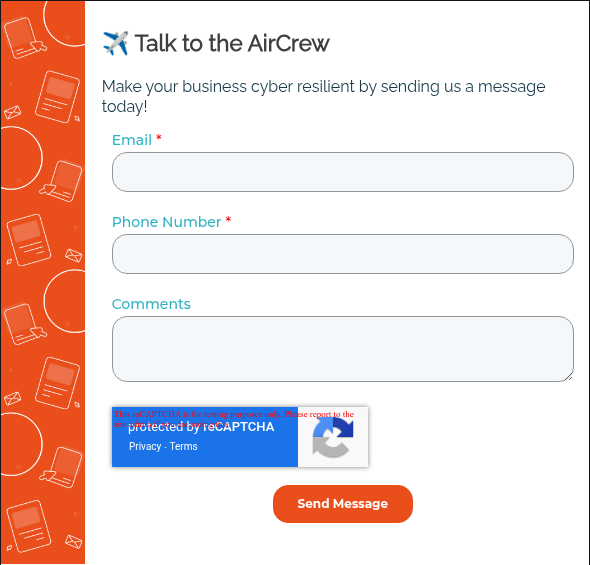It’s 2 AM, and your phone is buzzing with alerts. Your primary data center just went dark: maybe it’s a ransomware attack, maybe it’s a flood, or maybe it’s just Murphy’s Law striking at the worst possible moment.
As you stumble out of bed, one question cuts through the fog: “How fast can we get back online?”
The situation might feel very hypothetical, but the question is something every IT leader has considered. And if you’re being honest, the answer might keep you up at night even when the systems are running smoothly.
Disaster recovery isn’t just an IT problem anymore. It’s a business survival issue. Studies show that 60% of businesses that lose their data will shut their doors within six months. That’s not a statistic you want to test firsthand.
So when it comes to protecting your organization, you’ve got two main paths:
- Traditional failover systems
- Disaster Recovery as a Service (DRaaS)
Both promise to get you back up and running when things go sideways, but they work very differently (and the choice between them could make or break your recovery when it matters most).
TLDR: There’s no universal “right” answer. What works for a manufacturing company with legacy systems might be overkill for a nimble startup, and what makes sense for a healthcare organization might leave a financial services firm exposed. It’s all about understanding what each approach actually delivers, what it costs (both upfront and over time), and which one fits your reality (not just your wishlist).
Disaster Recovery Solutions Explained
Your recovery strategy determines the difference between a minor hiccup and a business-ending catastrophe. Here are the two primary methods organizations use to protect their operations.
What Is a Traditional Failover System?
A traditional failover system automatically switches operations from a primary system to a backup system when the primary fails, typically using redundant hardware and infrastructure maintained on-premises or in dedicated facilities.
This is your IT insurance policy with a twist—you own both the policy and the backup fire station. When your primary server crashes, failover systems detect the failure and seamlessly redirect traffic to a standby system, often within seconds. This approach gives you complete control over your hardware, data location, and recovery processes.
The catch? You’re responsible for everything—purchasing duplicate hardware, maintaining separate facilities, testing regularly, and keeping everything updated. It’s like having a fully equipped backup office that sits empty 99% of the time, waiting for that one moment when you desperately need it.
What Is Disaster Recovery as a Service (DRaaS)?
Disaster Recovery as a Service (DRaaS) is a cloud-based solution where a third-party provider manages your backup infrastructure, replication, and recovery processes to let you restore operations without maintaining duplicate hardware.
Instead of building and maintaining your own backup infrastructure, DRaaS gives you rent space in someone else’s state-of-the-art facility. Your data gets replicated to secure cloud environments, and when disaster strikes, your provider handles the heavy lifting of getting you back online.
No hardware to purchase, no secondary data centers to manage, and no 3 AM calls about failed backup systems.
Providers like Airiam provide comprehensive solutions that include monitoring, testing, and rapid recovery (often with better RTOs than traditional setups). You pay for what you use and get enterprise-grade recovery without the enterprise-grade headaches.
Failover vs. DRaaS: Which Is the Better Option?
There’s not really a one-size-fits-all answer to this question. It depends on your organization’s specific needs, resources, and risk tolerance. Here’s how the two approaches compare across the factors that matter most:
| Factor | Traditional Failover | DRaaS |
| Upfront Costs | High (hardware, facilities) | Low (subscription-based) |
| Monthly Expenses | Lower ongoing costs | Predictable monthly fees |
| Recovery Speed | Potentially faster (on-site) | Varies by provider/plan |
| Management | High internal expertise needed | Minimal internal resources |
| Control | Complete infrastructure control | Shared responsibility model |
| Scalability | Limited by hardware | Easily scalable |
Upfront vs. Operational Expenses
Traditional failover hits your budget hard upfront. You’re essentially buying everything twice:
- Servers
- Storage
- Networking equipment
- Facilities to house it all
A typical failover setup can cost $100,000+ initially, and that doesn’t account for ongoing maintenance, power, and staffing.
DRaaS takes a much different approach. Instead of massive capital expenditures, you’re looking at predictable monthly costs that often start around $1,000-$5,000 per month depending on your data volume and recovery requirements.
No hardware purchases, no facility costs, no surprise maintenance bills.
Failover might seem cheaper over a 5-7 year period on paper, but that calculation often forgets hidden costs like hardware refreshes, facility upgrades, and the specialized staff needed to maintain everything.
DRaaS provides budget predictability that CFOs love.
Recovery Functionality and Performance
Failover systems can deliver lightning-fast recovery times (sometimes under 30 seconds for automated switches). When your backup systems are sitting right next to your primary infrastructure, physics works in your favor. However, this assumes everything works perfectly and your disaster doesn’t affect both locations.
DRaaS recovery times vary based on your service level and provider capabilities. Basic plans might take hours, while premium services can deliver sub-15-minute recovery times.
The trade-off comes in geographic distribution: your data might be replicated across multiple regions, providing protection against localized disasters that could knock out both your primary and failover systems.
The biggest differentiator is testing frequency. Most organizations test failover systems quarterly at best. Quality DRaaS providers test your recovery continuously to guarantee it actually works when needed. Organizations like Airiam even back up that promise with things like a $2,000,000 Ransomware Recovery Guarantee.
Management Complexity (and Resource Requirements)
Managing traditional failover demands mature, serious technical know-how. You need staff who understand your specific hardware, can troubleshoot complex networking issues in the moment, and stay current with security patches across duplicate infrastructure. Most organizations find they lack these skills only after their first major incident.
DRaaS reduces this burden. Your provider handles monitoring, maintenance, updates, and the actual recovery process. Instead of maintaining a team of disaster recovery specialists, you need someone who can coordinate with your DRaaS provider and make business decisions during an incident.
A single disaster recovery specialist costs $80,000-$120,000 annually, plus benefits. Quality DRaaS gives you access to entire teams of experts for often less than one internal hire.
Security and Compliance Considerations
Failover systems give you complete control over data location and security measures, and that’s important for organizations with strict compliance requirements (or data sovereignty concerns). You know exactly where your data lives and who has access to it. However, you’re also responsible for implementing and maintaining all security measures across duplicate infrastructure.
DRaaS providers typically offer enterprise-grade security that most organizations couldn’t afford to implement independently with features like:
- End-to-end encryption
- Air-gapped backups
- SOC 2/HIPAA compliance
However, you’re trusting a third party with your most important data…and that means you have to be careful about which vendor you choose.
When to Choose Failover vs. DRaaS
Ultimately, the decision between failover and DRaaS isn’t about which technology is “better”—it’s about which one fits your organization’s reality. There’s a lot consider, but it’s going to come down to the following:
Choose Traditional Failover When:
- You have strict data sovereignty requirements. If regulations mandate that your data never leaves specific geographic boundaries or you need absolute control over every aspect of your infrastructure, failover systems give you that control.
- Your organization already has significant infrastructure investments. If you’ve already built out secondary facilities or have substantial hardware investments that aren’t fully depreciated, failover might make more financial sense.
- Ultra-low latency is non-negotiable. Applications that require sub-second failover times (think high-frequency trading platforms or real-time manufacturing controls) might need the immediate response that on-premises failover can deliver.
- You have deep internal expertise. Organizations with experienced disaster recovery teams who understand the complexities of managing duplicate infrastructure can maximize failover’s potential while minimizing its risks.
Choose DRaaS When:
- Your IT team is already stretched thin. If your staff is constantly fighting fires and struggling to keep current systems running, adding the complexity of managing disaster recovery infrastructure will likely end badly.
- Budget predictability matters. Startups and growing companies often can’t absorb the capital expenditure shock of building failover infrastructure. DRaaS’s operational expense model provides predictable costs that scale with your business.
- You need rapid deployment. Traditional failover can take months to implement. Quality DRaaS solutions can have you protected within weeks, making them ideal for organizations that need disaster recovery yesterday.
- Geographic distribution is important. If your business operates across multiple locations or you want protection against regional disasters, DRaaS providers can offer geographic redundancy that would be prohibitively expensive to build internally.
The Hybrid Option
Here’s something most vendors won’t tell you: many organizations end up with hybrid approaches.
Critical systems might use traditional failover for immediate response, while less time-sensitive applications rely on DRaaS for cost-effective protection.
Start with your actual requirements (not your preferences) and work backward from there.
Build the Right Recovery Plan for Your Business
The best disaster recovery solution is the one that actually works when you need it most. Whether that’s traditional failover or DRaaS depends on your specific situation: your budget, your team’s capabilities, and your tolerance for risk.
Don’t let analysis paralysis leave you exposed. The biggest mistake isn’t choosing the “wrong” solution—it’s having no plan at all when disaster strikes.
Start building a disaster recovery strategy that fits your business. Airiam’s experts can evaluate your infrastructure and help you choose the approach that makes sense for your business.
Contact our team today to get started.