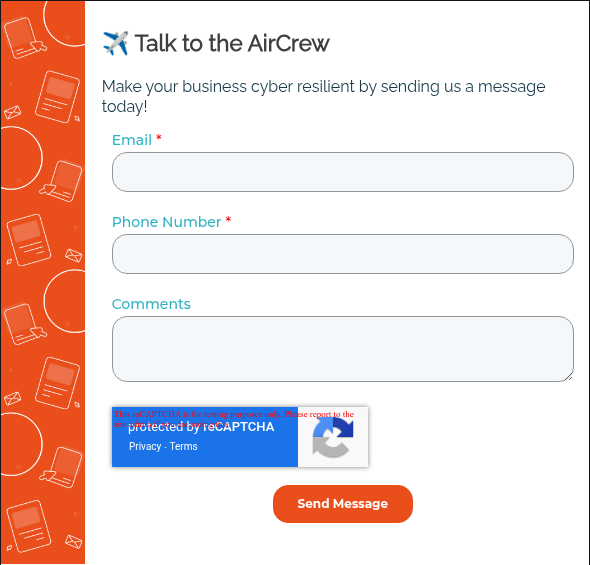Ransomware attacks are one of the most costly and disruptive threats facing businesses today. But there’s a powerful way to fight back…and win. If you’re wondering how to protect against ransomware, the answer lies in immutable backups.
Welcome to the Ransomware Graveyard, where threats are buried for good.
What Is Ransomware and Why You Need Protection
Ransomware is the digital equivalent of a vengeful spirit. It’s malicious software that infiltrates your systems, haunts your data, locks it away, and demands a ransom to set it free. It can cripple operations, compromise sensitive data, and cost millions in downtime and recovery.
Understanding how to protect against ransomware starts with recognizing its tactics:
- Phishing emails
- Exploited vulnerabilities
- Compromised credentials
Once inside, ransomware can spread quickly. It doesn’t stop at just encrypting your files; it goes after your backups too.
How to Protect Against Ransomware with Immutable Backups
Traditional backups are vulnerable to ransomware, like old, unguarded headstones in a forgotten graveyard. If attackers gain access, they can encrypt or delete your backup files, leaving you with no recovery options.
Immutable backups offer a solution. These backups are write-once, read-many (WORM), meaning once data is saved, it cannot be changed or deleted, even by ransomware.
Why Immutable Backups Are Essential:
- Tamper-proof protection against ransomware and insider threats
- Guaranteed recovery without paying a ransom
- Compliance-ready for regulated industries
In a ransomware attack, traditional backups are often the first to fall—dug up and destroyed by malicious code. By implementing immutable backups, you’re taking a proactive step in how to protect against ransomware, ensuring your data is always recoverable.
How to Remove Ransomware: Recovery Without Paying the Price
If your organization is hit by ransomware, the first step is containment. Disconnect infected systems, alert your security team, and begin forensic analysis.
Then comes recovery. With immutable backups, you can:
- Restore clean data from a secure recovery point
- Avoid paying the ransom
- Resume operations quickly, minimizing downtime
Immutable backups don’t just help you remove ransomware; they help you recover with confidence.
Best Practices: How to Protect Against Ransomware Long-Term
To keep your systems safe from digital demons:
- Use immutable backups for all critical systems
- Segment your backup environment from production networks
- Test your recovery process regularly
- Train employees to spot phishing and social engineering attempts
Final Thoughts: Rest in Peace, Ransomware
Ransomware may be relentless, but it’s not unstoppable. Learn how to protect against ransomware and invest in immutable backups. You’re not just defending your data; you’re building a future-proof strategy.
So dig the grave, seal the vault, and let ransomware rest in peace.
Got questions? We have answers.