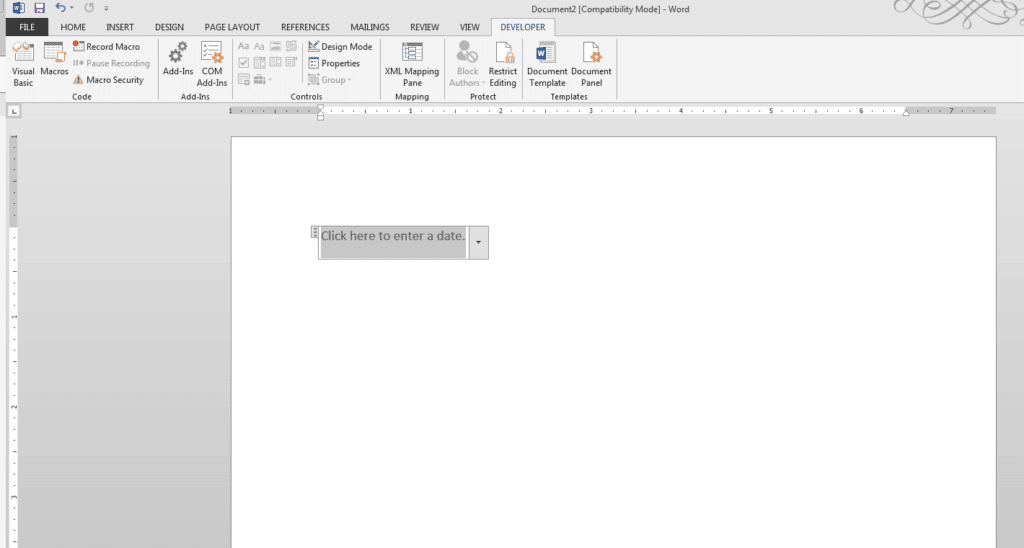To add a Date Picker (a clickable calendar) to your document, from the Developer tab, click the Date Picker Content Control in the Controls group. If the Developer tab is not displayed in the Ribbon, turn it on by clicking File, Options, Customize Ribbon, then click the check box labeled Developer in the right pane.