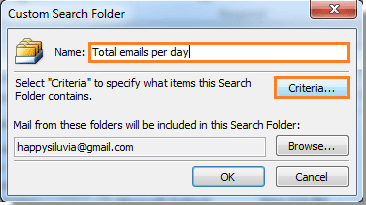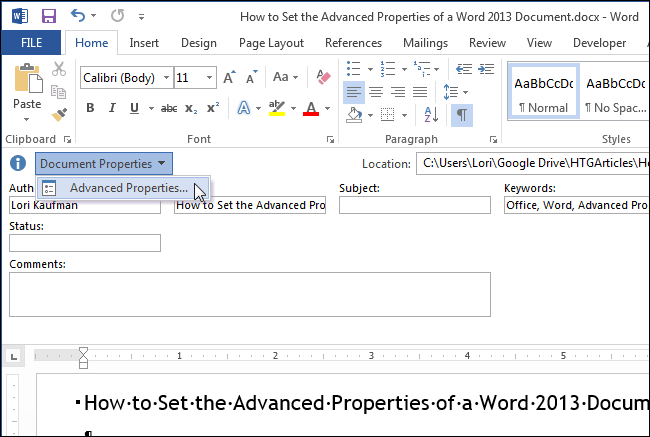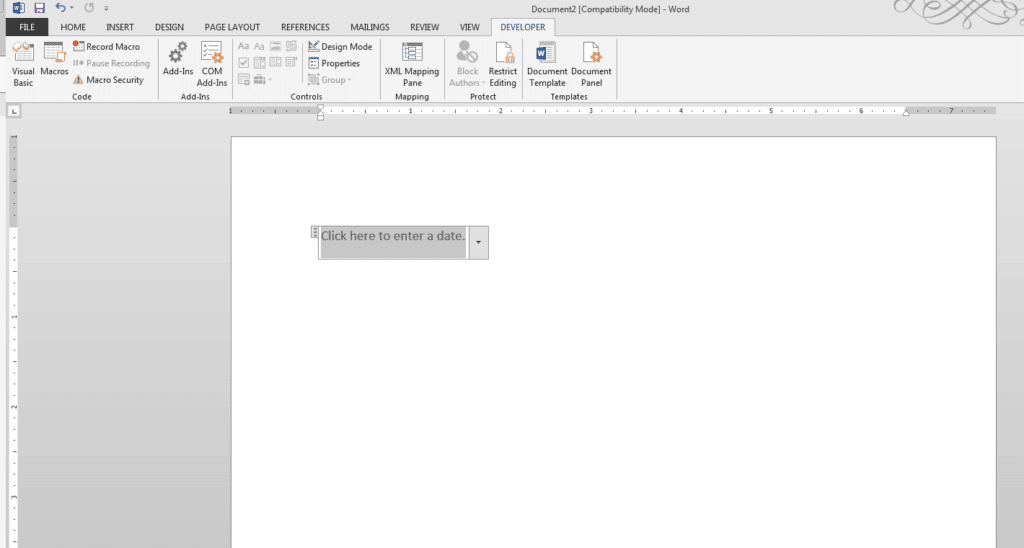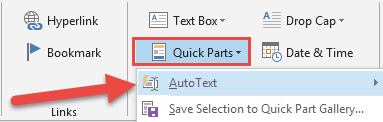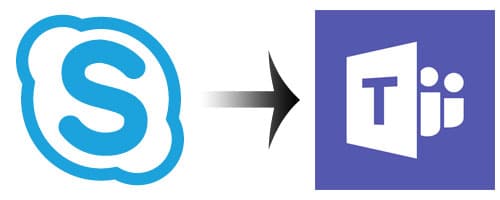HIPAA Technology Services
The Health Insurance Portability and Accountability Act (HIPAA) was passed by Congress in 1996. This was the first time that generally accepted standards for the security and protection of health information were brought into existence. In 2009, HITECH (Health Information Technology for Economic and Clinical Health) extended the scope and depth of HIPAA. With the […]
HIPAA Technology Services Read More »